Teensy Tutorial : Setup teensyduino on your computer
Teensy Tutorial : Setup teensyduino on your computer
The Teensy is a complete USB-based micro-controller development system, in a very small footprint, capable of implementing many types of projects. All programming is done via the USB port.
In this tutorial I will show you how to setup Teensyduino 3rd party software , and program it with Arduino IDE
First you need to download Arduino IDE , from Here , I used arduino 1.8.3
third : Install the Teensyduino on your computer , and click NEXT
For the USB driver on windows 10 , it will install automatically , and Click NEXT
Forth : Search for arduino software folder , I used arduino 1.8.3 , the NEXT button will be activated and ckick on it .
Fifth: Install library "optional"
Sixth : Click Install
After you finish you can try the Tennsyduino Loader alone , open it and select the Hex file from the blink both zip file
then click on the button on the board to enter to programming Mode
then click program button , and you will see the LED on board flashing
Then you can go to Arduino IDE , select tennsy 3.1 from board list , and select any frequency (24, 48 , 72 , 96 MHz) and upload and have Fun !




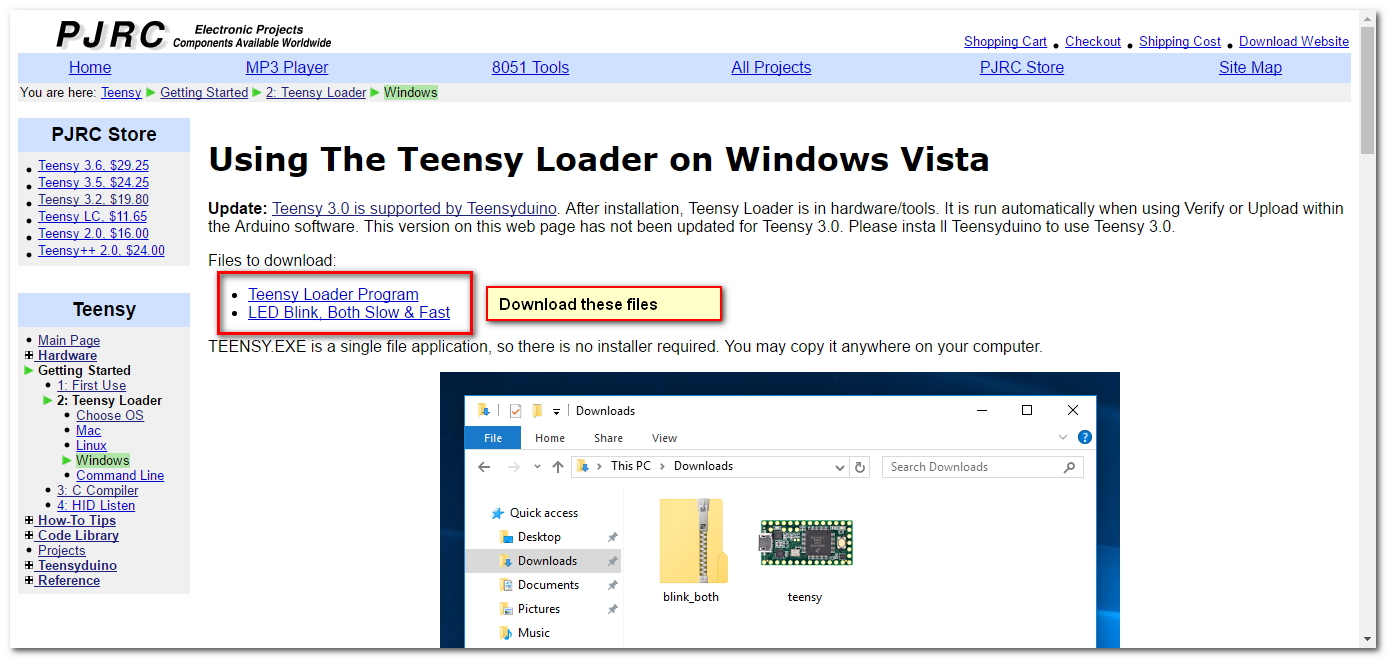



























Post a Comment